Upgraded from OpenSUSE 11.3 to 11.4 on my HP Pavilion DV7 laptop, which has both Intel HD integrated graphics and an ATI Radeon graphics card. I'm also dual-booting Windows 7; I'm using the GRUB bootloader.
When I get the error:
When OpenSUSE 11.4 is booting up; the error prevents bootup from continuing. Not cool.
The actual error message:
fb: conflicting fb hw usage inteldrmfb vs VESA VGA - removing gen
BUG: unable to handle kernel paging request at ffffc90409981ffc
Below is a photo of my screen showing the error messages and much, much more (click for larger version):
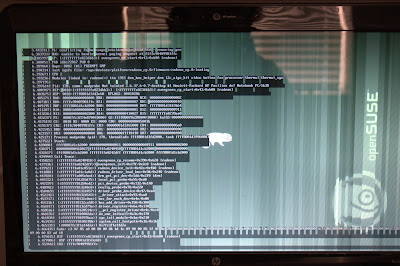
How I fixed it:
On this OpenSUSE forum page, user SLPolak seems to have had a similar problem. User BeyondSora suggests the problem may stem from the KMS module. Googling around for information about KMS led me to the ArchLinux wiki entry for KMS. Based on information on that page, I added the GRUB startup option "radeon.modeset=0" before booting OpenSUSE. (At the risk of stating the obvious, you do this from the GRUB boot menu--the one that's presented to you when you're booting up your computer. Make sure the non-failsafe OpenSUSE 11.4 option in the GRUB menu is highlighted, then just start typing to edit the startup options.) If this works for you, you can follow these steps to make the change permanent:
- Open YaST.
- Under "System", select Boot Loader.
- In the "Section Management" tab, double-click on the OpenSUSE section you normally use.
- In the "Optional Kernal Command Line Parameter" field, add "radeon.modeset=0" to the end of the list of parameters (see screenshot below).
- Click the OK button of the Section Management dialog to save your changes.
- Click OK to close the Boot Loader Settings dialog.
- Close YaST.
Other things that sort of worked:
- Using startup option "nomodeset": it works, but then I can't use my monitor's native resolution.
- Booting in failsafe mode: works for the same reason; has the same drawback.
Things that didn't work:
- Installing the proprietary Catalyst driver: seems to have prevented KDE from loading.
- Using startup option "radeon.modeset=1". I still got the error. Maybe if I changed some other things around too, this might work. Don't know.
Disclaimer:
I don't really know what I'm doing with this stuff. Somebody who has a better understanding of the inner workings of Linux might have a better solution, or know how to make the things that didn't work for me succeed. But if you're not that person, and this fix works for you, great.
Hej då!

No comments:
Post a Comment